Livewire
Livewire Attribute
Suppose you are using Livewire and need to debug the properties, events, queries and validation errors a certain component executes. In that case, you should add an attribute to the component's class:
php
use LaraDumps\LaraDumps\Livewire\Attributes\Ds;
#[Ds]
class FiltersTable extends \Livewire\Component
{
public function mount()
{
// ..
}
}Volt function
php
\Livewire\Volt\title('todo');
booted(fn() => ds($this));
state([
'todo' => ''
]);
// ...Now, every time the component is updated, the information will be sent to LaraDumps.
Profile
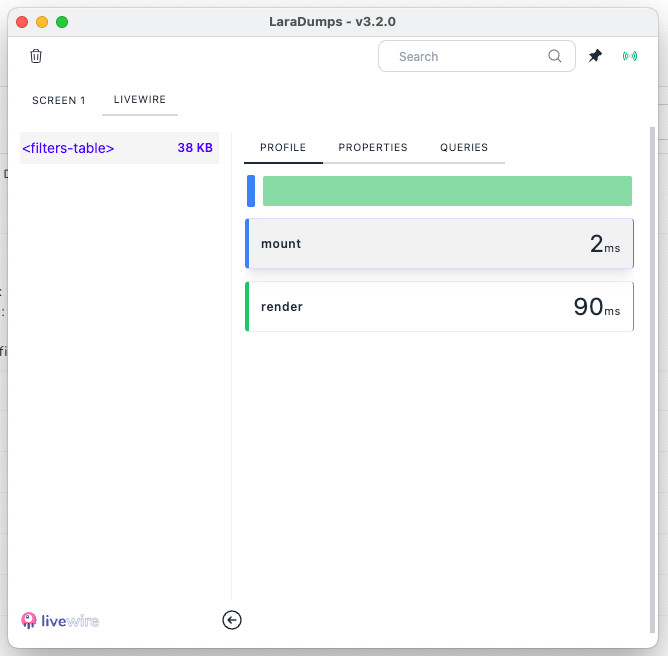
Propeties
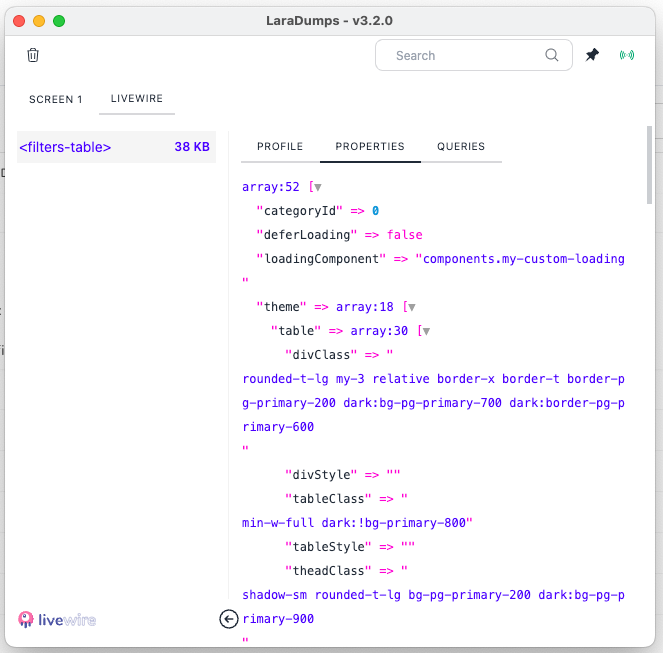
INFO
- LaraDumps can only listen to components if you put the attribute on each component
- The following features will be sent:
properties, queries, profile, events (dispatches) and validation errors