Deploying to production
Introduction
Since LaraDumps is a debug dev tool, you might want to check if you forgot a ds() somewhere in your code before you deploy your app to production.
LaraDumps provides the command vendor/bin/laradumps check which will produce an error if any ds() is found in your code.
Pipeline
You can also add a custom verify script in your composer.json, and run composer verify in your deployment pipeline (CI/CD).
Example script:
"scripts": {
"ds:check": "@php vendor/bin/laradumps check --dir=app,routes,config --text=dump,dd",
"verify": [
"@ds:check",
// ..
],
}If any ds() is found, the check command will indicate you the file, line and code snippet.
TIP
Does not require environment variables or configuration files. Only via argument in the terminal:
Arguments
- You can pass some arguments,
--diris required - Default words:
ds,dsq,dsd,ds1,ds2,ds3,ds4,ds5
--dir // Directories that will be filtered separated by comma
--text // Texts that will be searched separated by a comma
--dirty // Search only files that are dirty in git
--ignore // Directories to be ignored separated by comma
--ignore-files // Files that will be ignored separated by a comma
stop-on-failure // Stop the search if a match is found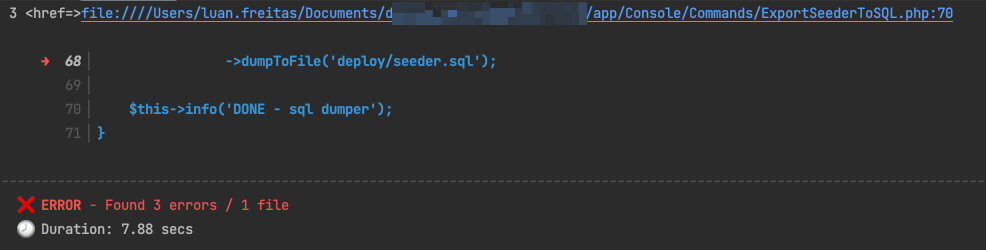
If you have not forgotten any ds(), your pipeline will be completed successfully.
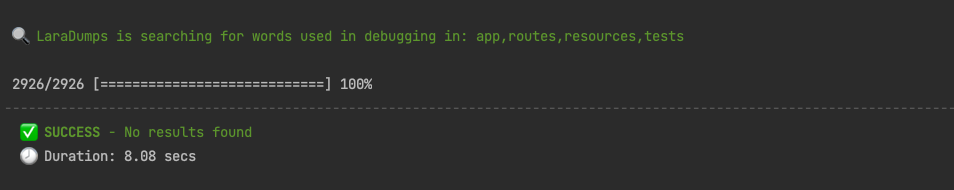
TIP
You can use --dirty to only track files that haven't been added to git for quick checks - Inspired by Laravel Pint
vendor/bin/laradumps --dirtyPest PHP Architecture Test
In addition, we recommend you see this example of Pest Architecture used to detect leftover debug code.